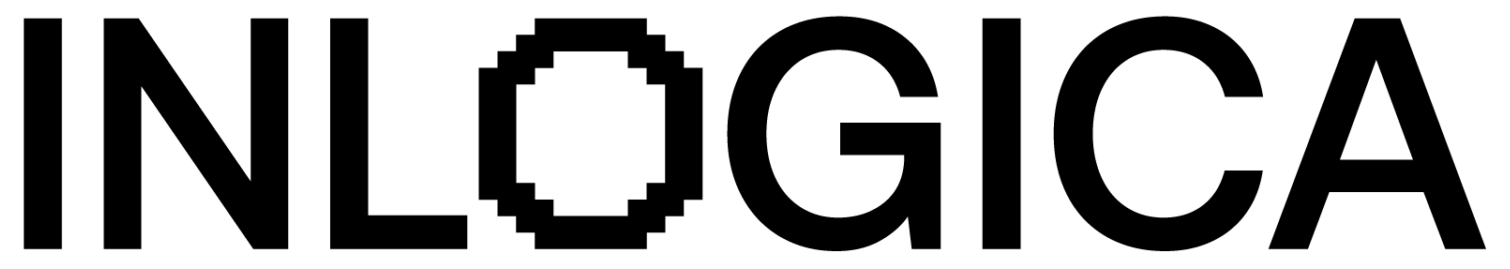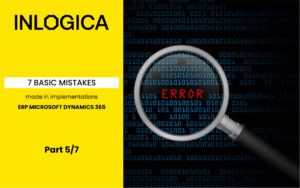More information about the application here: https://inlogica.com/en/microsoft-products/microsoft-power-bi/
The client’s organization heavily uses Scrum and Azure DevOps tool with 7 pace Time tracker add-on.
The client reported a need for automatic reporting of hours worked for recipients of their services and internal task oversight. Microsoft PowerBI turned out to be the natural choice. Ina very short period, our client received an entirely satisfactory result in the form of a flexible screen with reports.
It became extremely easy to distribute tasks and manage time.

Another added value was creating an automatic hour-reporting mechanism for customers. In this case, all that was needed was to use the PowerBI Report Builder tool and the Email Subscription function from the PowerBI service.
Customers received reports in real-time with information on what actions were taken and how much time it took. It also translated into easier invoicing for services rendered.
Reporting using the PowerBI tool has been rated by users as the best product on the market. It is competitive both in terms of visuals and ease of use.
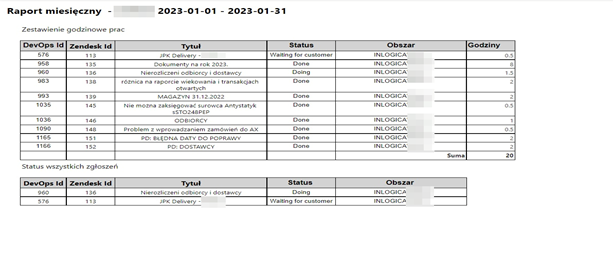
Author of the text: Marcin Piotr
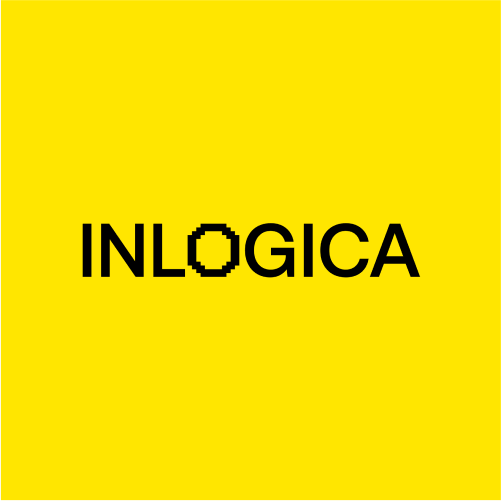
Meet our team of experienced Microsoft Dynamics ERP implementation specialists