Strona główna » Microsoft Products » Microsoft 365

It is a set of Microsoft business applications that allow you to work securely and efficiently remotely from anywhere. With Microsoft 365 applications in your company, all communication, including remote teamwork, will be safe and convenient. Using Teams, web and mobile versions of Office (Word, Excel, PowerPoint, Outlook, OneDrive, Sharepoint, Intune), email and calendaring, file storage and sharing – your company’s data security, organization building, and management (via Forms, Lists, Bookings), will be easier and more efficient than you think. Add to that advanced protection against threats, making your buying decision easier. But if you need additional arguments, they conduct chats, organize meetings and calls, and share documents in the cloud. With built-in security, protecting your business data is more accessible, and flexible pricing plans allow you to reduce IT infrastructure costs.
It should be noted that Microsoft 365, formerly Office 365, was created as an extended version of the popular Office suite. Also worth mentioning are the security and management aspects built into Microsoft 365. Administrators can easily manage users, data access, and security, which is especially important in organizations where protecting confidential information is a top priority.
Microsoft 365 Applications for Business is a comprehensive set of tools. The suite is designed to meet the needs and requirements of companies, providing them with a range of tools to increase productivity, streamline teamwork, and manage data effectively. With the applications of the Microsoft 365 platform, companies can achieve their goals more effectively, gaining a competitive advantage in the market.
Excel is another essential part of the Microsoft 365 suite of applications. This powerful spreadsheet enables companies to analyze data, create advanced charts and tables, and manage finances. With built-in functions and formulas, Excel automates many processes, saving time and streamlining business operations.
Microsoft Teams, another important application, improves work organization and communication. It allows quick exchange of information and files among team members, enabling video conferencing and group discussions. It is an ideal tool for global companies or hybrid operations, where some employees work in the office and some remotely.
Outlook is the foundational application in Microsoft 365. It allows you to manage your mailbox, calendar, to-do list, and contacts. Features like automatic email sorting, meeting scheduling, and reminders help organize and control business communications.
Microsoft 365 enterprise apps include many other tools like PowerPoint, OneNote, SharePoint, OneDrive, and more. These apps allow you to create presentations, collect notes, collaborate on documents online, store and share files, and other features that make everyday work much more manageable.
Without a doubt, Microsoft 365 is one of the most popular office programs in the world. The price for this service varies and depends on the version and subscription plan chosen. This allows users to customize their needs according to their budget.
Microsoft offers several pricing options for Microsoft 365. The Basic plan is a single-user subscription providing access to essential office applications. The cost of this plan is relatively low and allows for applications such as Word, Excel, PowerPoint, and Outlook.
However, for companies that need a more comprehensive software package, Microsoft offers enterprise packages that include enhanced management tools, greater security, and additional collaboration features. These plans are more expensive than a standard single-user subscription but have other benefits.
Microsoft licenses for businesses are up to 37% cheaper!
Check out how much you can save!
One of the main reasons to invest in the Microsoft 365 platform is its flexibility and online availability. Users can seamlessly use applications such as Word, Excel, PowerPoint, Outlook, and others on various devices – from desktops and laptops to smartphones and tablets. All of this is made possible by the cloud, which allows data and files to be synchronized between devices so you can work from anywhere at any time.
Security is an essential aspect of Microsoft 365. Many companies and organizations are concerned about protecting their data and information, but Microsoft has gone to great lengths to ensure protection from threats. All your data is stored in secure data centers, and with regular updates and virus scans, the risk of security breaches is minimized.
In addition, Microsoft is constantly developing and updating Microsoft 365 with new features and enhancements. This gives users access to the latest tools and technologies that improve productivity and make daily work more accessible. We don’t have to worry about buying new software versions, as updates are delivered automatically.
Learn more
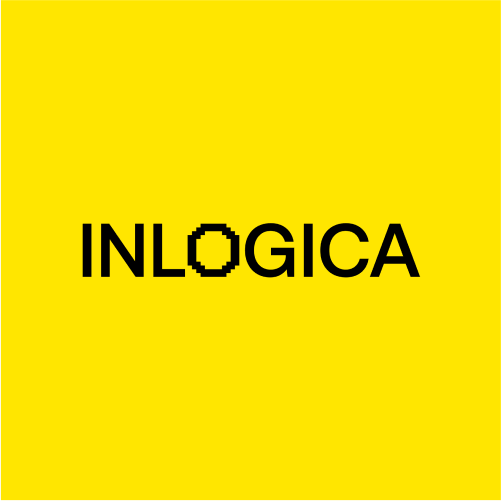
Meet our team of experienced Microsoft Dynamics ERP implementation specialists