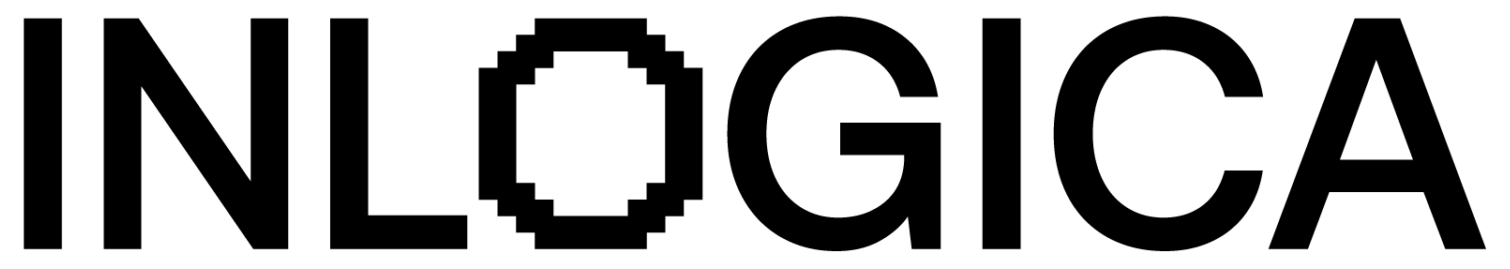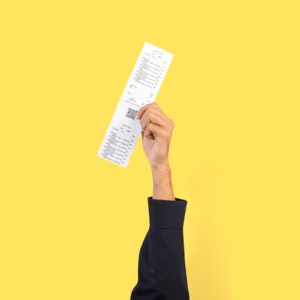Stage 2
Installation and
configuration of the
environment
-
Installation and configuration of the environment, migration of design between environments
Time: 20 h
As part of this stage, our administrator willprepare the architecture of the system’senvironments to enable smooth implementationwork. The proposed structure also allows theenvironment to function safely after it islaunched for operational activities.
Any modifications and maintenance of the targetenvironment are simple and follow theinstructions and security policies prepared by ouradministration team, guaranteeing the continuityof the solution’s operation.
In addition, for each instance of Microsoft Dynamics Business Central, it is possible to run three free licenses with access to functionality:
| Enviroment: | Purpose: |
|---|---|
| Manufacturing | Operational work. Contains business data— access only for authorized and trained users. |
| Test | Testing of add-ons and enhancements before deployment to the production environment. It may contain partial/example business data —access for authorized and trained users. |
| Developer | Preparation of programming changes.Includes Microsoft sample data. Access fordevelopers only. |
| Demonstration/Education | Demo/educational environment. Contains Microsoft sample data. Unlimited access. |
For each running instance (tenant) of Microsoft Dynamics Business Central, the manufacturer provides the following infrastructure:
- One production environment
- Database capacity per month: 80 GB
- Microsoft Dynamics Business Central Essentials license: 2 GB/user
- Microsoft Dynamics Business Central Premium license: 3 GB/user
- Three test environments
- Three free External Accountant licenses
In case of the need to expand the databasecapacity or environments, the manufactureroffers several scenarios. A selection of these arelisted below:
- Additional Business Central environment - EUR 506.04 per month
- Business Central Database Capacity (1 GB) - EUR 10.08 per month
- Business Central Database Capacity (100 GB) - EUR 506.04 per month -> Business Central Database Capacity Overage (1 GB) - EUR 5.04 per month
The prices presented above are starting proposals according to the official price list of the manufacturer. As the number of ordered licenses increases, negotiating prices is possible.
Are you interested in this article? Are you looking forward to the next parts? Click here to see the full story